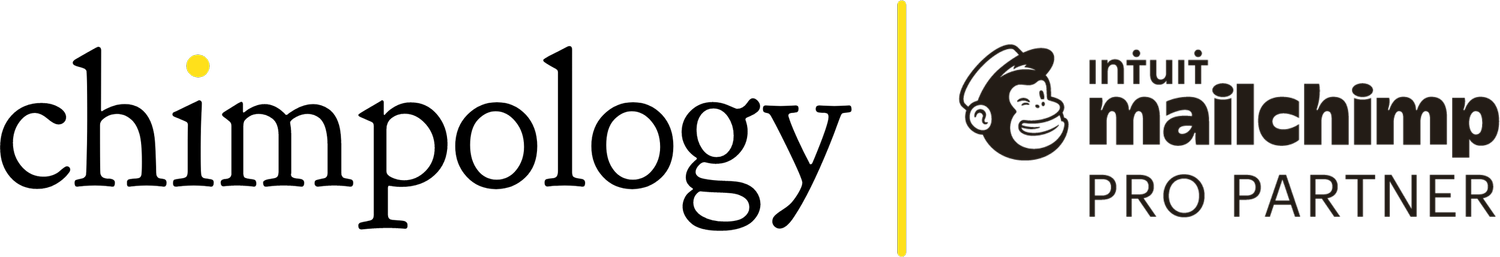Tip 1 to help your Mailchimp emails stay out of spam folders
Mailchimp and spam
Spam folders. Pain in the bum. Particularly if you’re the sender, and sometimes if you’re the recipient too as you can miss something interesting amongst all the dross.
If you send "bulk emails” or a newsletter using a tool like Mailchimp, it’s almost inevitable that some of your emails will end up in junk folders for certain people on your list. That can be really frustrating after you’ve spent time and effort creating them, especially when you know that the people on your list have subscribed because they are actually interested in hearing from you.
Tips to stop emails going into spam
There is no magic fix to keeping out of all spam folders but there are things you can do to make it easier. It’s a BIG topic though, so I’m going to make it easier and break it down into some quick, bite-sized tips and things you can implement quickly and easily.
Here’s tip 1
Always add all of your own email addresses to your own mailing list - your work ones and your personal ones.
And THEN always open your own Mailchimp emails when they arrive in every inbox. Then click on a link in the email for good measure. When you wrote the campaign (email) and tested it etc, you already know what it says so opening the actual send doesn’t seem necessary, but it really is.
If you find one in a junk folder, move it to the inbox and mark it as "always move to inbox".
Ask your colleagues, significant others, family and close friends if it's OK to add them too to give you a hand boosting your sender reputation (if you trust them to actually open your emails).
Why?
Well, like everything else we do online, all this activity is tracked and will help warm your sender reputation and improve deliverability to inboxes instead of junk folders for other people on your list mailing list.
Big Brother sees that your emails are being opened on and links are being clicked, so they must be interesting and not junk, helping it know where to put them in future.
Any questions?
Give it a go and let me know in the comments, or contact me if you have any questions.
I send out useful tips, inspiration and Mailchimp feature demos by email, so be sure to subscribe using the box below if you’d like to receive them. And if you find my emails in your junk folder, please move it into your inbox as it affects me too sometimes.