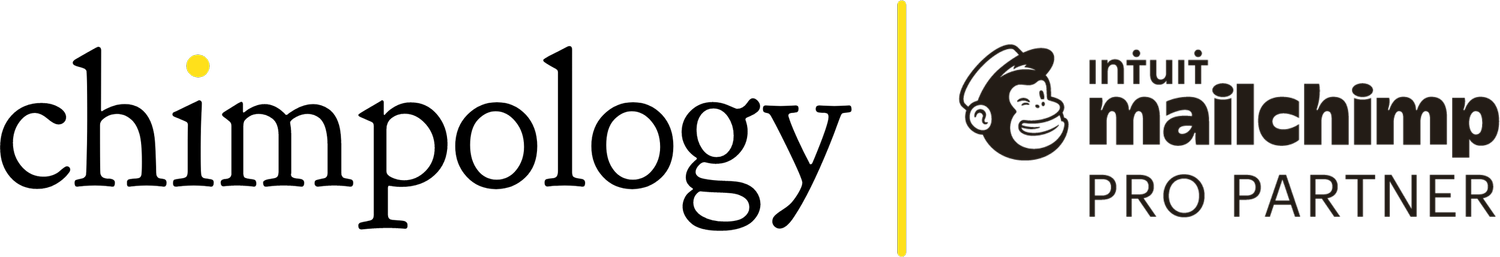Mailchimp Tip: Have you done this lately?
Have you actually checked this is still working lately?
I had an enquiry recently for help with Mailchimp. Early on in our conversation, the man (let's call him Bob) said that their website sign-up was all working fine but they needed help with templates and automations.
However, I like to try things out for myself and make sure anyway so I subscribed to their mailing list via their website.
When I signed up I very quickly discovered something that he had completely missed because he hadn't recently gone through the front end sign-up process "wearing the eyes" of a website visitor. And that error was a big one.
Once your website is up and running and you're busy working in your business, it's very easy to move on and assume those processes are still doing their job. However sometimes they break, the app/plugin integration gets glitchy or things simply get outdated. When was the last time you checked yours?
Here's how to do it...
Step 1 - Remove yourself
Assuming you are already on your own Mailchimp audience, pop into the back end and remove yourself so that you are treated as a brand new subscriber.
Step 2 - Look properly at your static subscribe box
Go to your website and take a proper look at your static (embedded and always there) sign-up box.
Could you find it easily or was it tucked away somewhere where a visitor might not see it
Does it ask for both your first name and email address?
Is the form too long and asking questions that make it time-consuming or intrusive?
Is it GDPR compliant?
Are the benefits of signing up clear and obvious? Be honest - would YOU actually sign up for your own list if you were someone else based on what you're offering in return for their details?
Step 3 - Look properly at your pop-up
Next take a proper look at your pop-up subscribe form:
Do you have one? If so did it actually pop-up?
If yes, how soon after you went on your website? Does it come up too soon or repeatedly and is annoying?
If you close it are you easily able to find the static sign-up form if you later decided you want to subscribe?
Does the pop-up box still come up if you look at your website on a mobile phone (it shouldn't because Google will down-rank your site)?
Does it ask for the same information as the static form?
Step 4 - Now subscribe using your pop-up
Use the pop-up form (you'll need to go through this process to test the static one later) and sign up.
What message if any comes up on the screen after you've done so? Is that still relevant?
Does it tell the subscriber what happens next?
Does it remind them to check their spam folder too just in case?
Step 5 - Double Opt-In
Do you have double-opt in turned on? If so did you get the email or did it end up in your spam folder? If it ended up in spam, do you even need to have it turned on because you could be losing subscribers?
Is the confirm subscription email the very dry boring standard Mailchimp one or have you modified it to make it more personal and in line with you brand voice?
Step 6 - Check you’re now a subscriber
Now go into the Mailchimp back end and check you're a subscriber and in the correct audience (by default new subscribers will be right at the top).
If you're there, are your details, especially first name, in the right columns?
Did the correct tags get added to you if you have them set up to do that?
If you're not there or information is in the wrong columns there could be an issue with the connection. Is the app/plugin still working and updated? Does it need reconfiguring or resyncing?
Step 7 - Did you get a welcome email?
After subscribing did you get a welcome automation saying hello and introducing your business? If not, you really need to set one up!
If you did, is it still using your most up to date template and on brand? Did it deliver the promotional code or a lead magnet that it should be doing? Do the links all still take you to the right places?
Step 8 - Now unsubscribe
Once you've received an email from your mailing list (hopefully the welcome automation), click on the link at the bottom and unsubscribe. What happens?
It should take you to an unsubscribe form. By default this will be Mailchimp's boring, standard dry form, which is a lost opportunity as this can be jazzed up to make the unsubscribe process a positive experience too. You could include a personal goodbye but direct the unsubscriber to your social pages in case they still want to stay in the loop but just not receive emails.
Does yours do that? Does it leave you with a good feeling? Does it still feel "on brand" and personal?
Step 9 - Check your confirmation of unsubscription
Do you have a confirmation of unsubscribe and/or final goodbye email set up which goes out automatically?
If so, again - is it standard and dry or have you personalised it, made it warm, on brand and directed people to your social pages?
Step 10 - Repeat using the static subscribe form
Once you've done all that, subscribe again but this time using the static sign-up form and repeat steps 3-7 above.
Do you have any questions or need help?
If things aren't working as you'd expected and you don't know how to fix them yourself then you know where to find me - just drop me a line. You can also sign up in the footer to receive exclusive Mailchimp tips, hacks and feature demos by email.
Best wishes
Claire