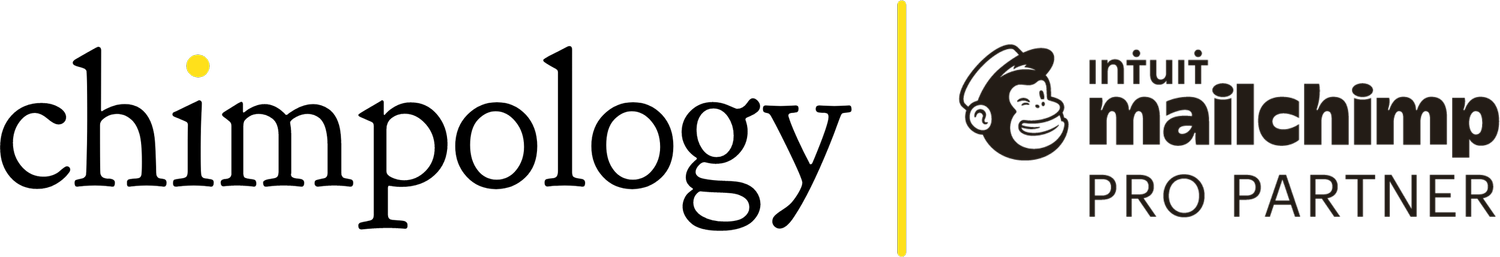7 things every email newsletter should include
In the course of helping businesses with email marketing and what pops into my inbox, I see a LOT of scope for improvement when it comes to e-newsletters.
Common issues are:
The design just doesn’t display properly on all devices
Key features missing which mean they’re a lot more likely to get stopped by spam filters and never reach inboxes
They’re too long (often!)
They don’t match the business branding
The writing is too small
They have glitches from repeatedly replicating old campaigns
Or they’re simply missing things which could make work more effectively for that business.
So, here are my top tips for 7 things every email newsletter should include to make worth the time and energy you’re putting into them…
First, let’s talk content
1. Remember you’re talking to an actual person
So, this might sound screamingly obvious, but it never fails to amaze me how many newsletters I see that are basically adverts just being thrown at recipients, with little recognition that an actual real person with a busy life is at the other end receiving them who may or many not have the time or interest to read what you want to tell them.
Your content hook needs to be the overlap between what you want to tell them and what they are interested in hearing. Imagine a venn diagram - your newsletter should contain the bits where the two interest circles overlap.
That might mean you need to take a step back and do a huge brain dump of where those common interests lay to be able to plan future content instead of just ploughing on.
2. Don’t call your newsletter a newsletter
The harsh reality is that your news is not very interesting to anyone other than maybe your partner, parents and close friends, unless of course you do something scandalous and gossip-worthy.
Your subscribers are busy with their own lives. They are only likely to be genuinely interested in something that makes a difference to themselves and their loved ones. This goes back to finding that interests overlap in the venn diagram.
So if you call the subject of your email e.g. “February Newsletter”, it doesn’t matter how much great content it contains they probably won’t get around to opening it. Instead, in the subject and preview text boxes, give them a feel for what it actually includes. You can read my other blog about effective subject lines to get your emails opened here.
3. Is all your audience the same? So should your content be?
No doubt you’ve heard this before in the course of running a business, but have you segmented your audience or are you sending everyone exactly the same content?
Some customers and some not?
Some men and some women?
Some buy red wine and some white wine?
Some never spend more than £15 and some never less than £150?
Some open every single email you send, and some of them nothing for 12 months?
Some of your audience based on your own country, and others overseas?
If your subscribers aren’t clones then maybe your newsletter shouldn’t be either. Consider whether you need more than one variation of it with different content in some or all areas to send to different segments of your audience that hits their interests more directly.
It takes a bit more time to do but it’s also far more effective than scatter-gunning.
4. Put a name to both the recipient and yourself
And while we’re on the subject of talking to an actual person, make sure to personalise your email at the beginning - greet them with Hi and their name (in Mailchimp the code to do that is “Hi *|FNAME|*”). That assumes of course that you have been collecting their first names and have them in the first name column in your audience data (if not, you have a very important job to do!).
On top of just being a nice thing to do, it’s also one of the many little elements that will help your emails reach the inbox instead of spam folder (if you want to know some more read my blog about that).
And then perhaps introduce yourself so that they know a real person, not just a faceless company, is emailing them. Maybe even include a photo of you or your team so that they can SEE who is contacting them. You’ve no doubt heard it before, but people buy from people.
OK, on to the design itself…
5. Images vs text
We live in a visual world in which images (and even more so videos) typically work better than text, which often goes unread. That same rule still applies to email marketing to a degree, but there’s a Big But.
Just like with website design, typed text (as opposed to text superimposed onto images in e.g. Photoshop or Canva) is vital to your email content.
With websites, Google needs text to read when it’s bringing up search results. But for email marketing not all devices will actually show your images at all (Outlook in particular is a culprit), or they can be slow to load if someone doesn’t have good broadband or lives rurally. See below for a prime example of how an email from the clothing retailer Monsoon looked in my Outlook inbox (awful hey?). I couldn’t even see what the email was about without right clicking on my mouse and manually asking Outlook to download the images. A lot of people won’t bother and a lot of people simply won’t know how to.
That means it is crucial that you have a good balance of text too and that your email’s content still communicates your message and provides a call to action even if the images don’t show for the recipient. You can still make it visually appealing with text blocks, boxed text blocks which use coloured backgrounds, dividers, heading styles and buttons interspersed with images, but just make sure that text is in there too in case the images don’t show up.
6. Add a website menu to the top of your email
It sums up what you do and how people can find out more in a single line in an easily recognisable format.
It doesn’t need to be your exact website menu but just contain the key aspects of your business that you want to guide people to. It’s possible to do simply without being a programmer, let me know if you need help with this.
7. Keep it short and sweet
If your newsletter is long your readers just won’t get to the bottom of it. 5 lines on a desktop screen turns into about 8 lines on a mobile device. Multiply that by a few paragraphs and it’s not long before your email turns into an epic and causes a sore thumb from so much scrolling. iPhones actually crop the email and add a Read More box if it gets too long.
It’s therefore crucial that you keep your newsletters short, sweet and to the point. Ways to do this include:
Put your most important content at the top in case they don’t read any further
Create 3-5 blocks with content teasers / tasters with a clear call to action to read the full content (usually this would be on your blog) if they want to find out more. Check out my blog on 30 content ideas for your email newsletters here.
Avoid portrait orientation images - they immediately make your email long
Avoid column layouts with images or text boxes side by side - great for some desktops but they automatically stack the boxes one under another if opened on a mobile
Use sub-headings, dividers and white space to break your email up and make it easy to read and identify relevant content.
When designing an email in Mailchimp, always check the Preview on both desktop and mobile views as part of your pre-sending test process to get a feel for the length.
Do you need help with your business strategey, Mailchimp or email marketing?
I offer Mailchimp Power Hours and a range of bespoke services including set up, training, sorting out messes, website and ecommerce integrations with Mailchimp etc.
I also share tips by email, so be sure to sign up to receive emails from me (don’t worry, I promise not to bombard you!).
If you want to explore some options, get in touch. I offer a free, no-strings-attached-whatsoever 15 minute discovery phone call.