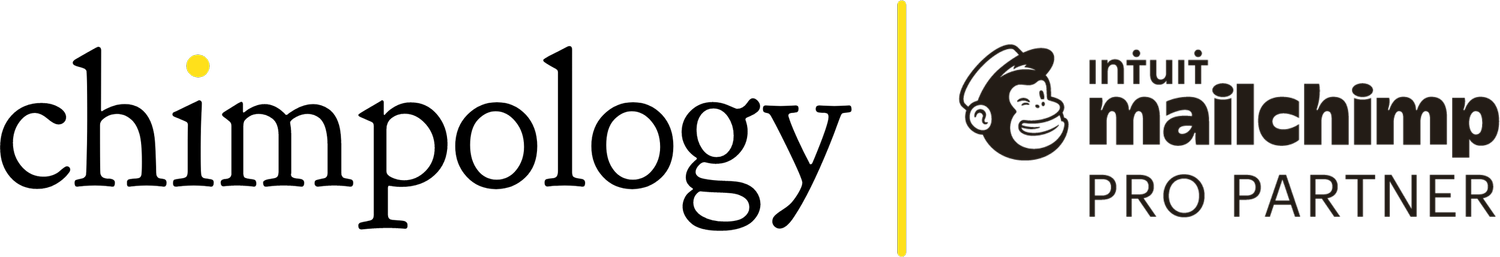Mailchimp Tip - How to add a website menu to your emails
Updated version. You know when you receive emails from big companies that look like a web-page with their website menu on the top? Not only do they look good, but they're also a brilliant way to showcase what you do in a glance and drive people to your website.
The best way to do it depends on whether you’re using Mailchimp’s Classic or New Builder as they both display differently for the recipient. Here’s are two quick and easy ways to DIY it on your own Mailchimp emails and newsletters without any programming skills.
How to stop your emails and Mailchimp campaigns going into spam
If you have a business and use email, there's a fair chance you've had problems with your emails not reaching customers' or prospects' inboxes. Particularly if you send out email marketing to lists of people. Even if your emails get through spam filters unscathed without being dumped into the Junk folder, you then have the delights of "responsive inboxes" to tackle.
The trouble is that these filters don’t always get it right. And one person’s junk is another person’s livelihood.
So here are my 12 top tips to help your business emails stop ending up in spam folders
Why even blackmailers should use Mailchimp ;-)
Now, I like to receive a nice bit of blackmail, an offer from an African prince to share his fortune, or handy penis enlargement tips as much as the next person, but it does irritate me when they don’t target their audience.
I mean really, I’m sure they’d have so much more success if they just segmented their contact database more effectively (which I’m sure is GDPR compliant of course), and then send targeted emails just to …
One of the benefits of Mailchimp is that you could quite easily add tags for e.g. “male” / “pervert” / “stupid” etc. and then send targeted emails just to that segment of your database. And you could schedule them to…