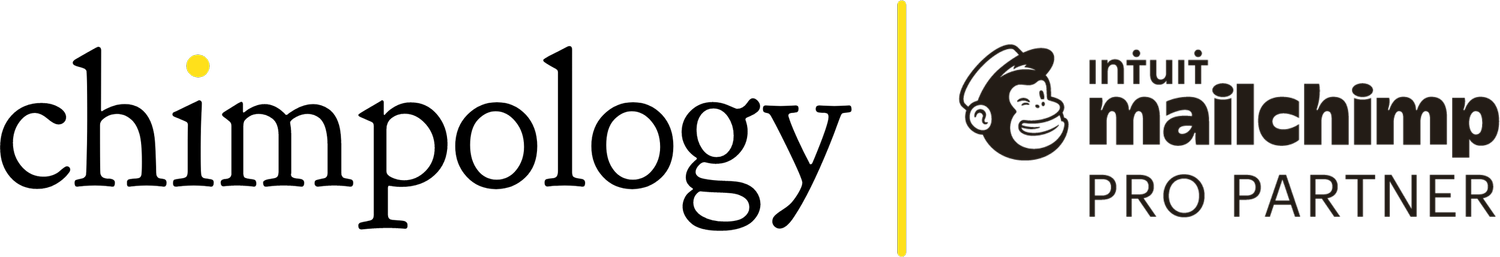How to lose a sale quickly and easily using Mailchimp
A few experiences lately means I need to ask you this VIQ (very important question)…
Do you actually know what your email subscribers experience when they try to sign up for your emails / newsletter? Have you looked at it with a fresh pair of eyes lately?
Initially, this question was prompted by the fact that I visited a website for the first time, was really interested but wasn’t ready quite to buy or make contact. So instead, I wanted to subscribe to remember the site when the timing was right.
A pop-up had appeared quickly before I realised I was interested, so I had just closed it. But then there was nowhere else for me to subscribe. And now I can’t even remember what the website was or why I was interested.
So they’ve lost a sale and maybe a repeat loyal customer all for the lack of a subscribe form. What an utter waste.
Make sure this isn’t affecting your business too
When was the last time you made sure you’re not losing sales like this too?
From finding, reacting to and completing the form(s) on your website etc, through to if/what they receive from you as a new subscriber.
It's very easy for that process to be forgotten about and get out of date, and for you to be oblivious to issues.
But how?
I always recommend taking a regular fresh look and asking for people less familiar with your business and website to do the same.
/1. Look at your website in incognito/private mode otherwise any pop-ups may not show for you if you visit your own site fairly regularly.
What is the messaging and CTA (“call to action”)?
Do all your forms have the same data fields?
Are the pop-ups OK or annoying? Is there another obvious static form (always there) if the pop-up is closed?
/2. Once you've located each form, sign up to each and every one. BUT...
There's a good chance your forms and automations etc won't behave for you if you've subscribed to your mailing list previously. And it can be hard to see what’s going on later if you use the same email address for all of them too.
So to work around that, subscribe with an alias - basically your email address with a "+" something after the bit before the url. I try to be systematic about this to help me check within Mailchimp what's come in from where. For example:
To test my footer form in January 2025 I would use the alias email address claire+footer0125@chimpology.co.uk. The bit after the “+” means your normal email address still receives any emails, but Mailchimp classes it as a new contact.
And to test my pop-up in March, I would use claire+popup0325@chimpology.co.uk.
See what I mean?
Once you’ve signed up to every form you find with a different alias email, check to see if each of those email addresses have ended up in Mailchimp, in the correct audience, and if the data fields mapped up to the right columns (e.g. first name box on the form in the first name column in Mailchimp).
Only yesterday I did an audit of a Mailchimp account and discovered that newsletter subscribers are not going to the audience they send newsletters from, but instead an unused audience that they haven’t sent emails to for years. They’d asked the web developers to switch the form to the correct audience a long time ago, had assumed it had been done, and it hadn’t but no one had checked. More sales lost.
/3. Now check your inbox - what automations did you get?
Or didn’t you? Now that’s a problem in itself.
Then see what automations you receive, look at them on your desktop and mobile in dark and light mode, read the messages, check the links all work and change anything that needs it.
It’s very common for automations to be ticking along for years, merrily trying to send readers to website pages that don’t work, shop products that no longer exist, or with branding that no longer matches. It’s SO easy to forget them - losing you sales time and again. And SO easy to remedy these problems if you only know they exist.
/4. And if it’s not OK?
Get in touch and I can help sort it all out
/5. And if you found this helpful and want to get tips for Mailchimp users in the future, subscribe to my weekly-ish email just down below 👇