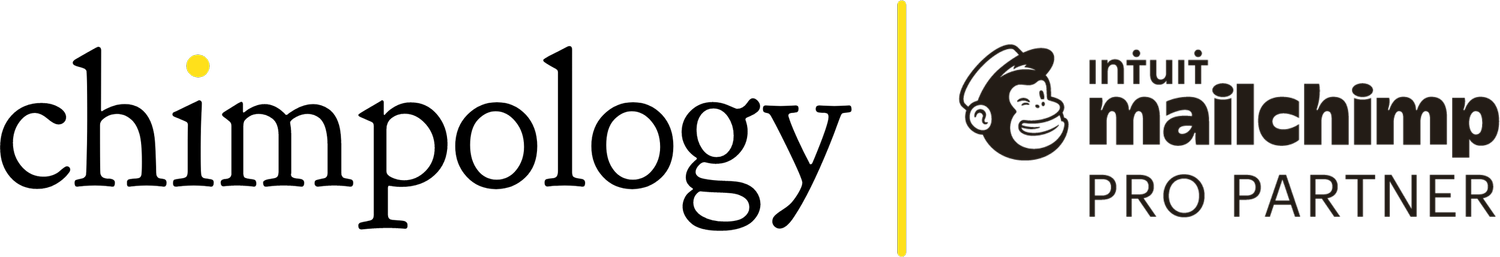FAQs: What does Cleaned mean in Mailchimp?
What is a cleaned contact in Mailchimp?
I get asked this question a lot.
If you’re not sure what I’m talking about, have a look at the All contacts part of Mailchimp and scroll right a bit in your “spreadsheet” - chances are some of your contacts have a grey label that says “Cleaned”.
So what does it mean?
The short answer is it’s an invalid email address that Mailchimp has tried to send campaigns to, has seen it’s not valid, and has changed it from Subscribed status to Cleaned.
A cleaned contact can no longer be sent emails, even if you try to send a campaign to the whole audience, they will simply be excluded.
The full answer is contacts normally become cleaned in one of these circumstances:
A typo in the address when it was added into Mailchimp (the word “gmail.com” seems to be weirdly hard to spell?!)
A spambot that doesn’t actually exist, that has subscribed with an invalid address in the first place
It was their work address and they have left the company
They had a home-broadband email address e.g. @btinternet.com and switched providers, so had to switch email addresses too (this is not unusual for older demographics).
If the first email Mailchimp ever sends to that address bounces e.g. due to a typo, it will be classed as a “hard bounce” and immediately cleaned.
If Mailchimp has got emails through to that address successfully in the past but then one fails to get through, it will class it as a “soft bounce”. That means they will continue to send your next few campaigns to that address, and if it continues to soft bounce, the email address will be cleaned.
Do you pay for Cleaned contacts?
No, Mailchimp does not charge you for Cleaned contacts - think of them as tumbleweeds.
What do you do with Cleaned contacts?
Once an email address is cleaned you cannot amend it or change its status back to e.g. a subscriber. If you notice a typo in the email, which obviously caused the hard bounce, you will need to add that person as an entirely new contact.
Unlike unsubscribers, you cannot archive cleaned contacts so they can feel like unnecessary clutter and make your account look a bit messy, but you can ignore them without any effect on your account at all.
Alternatively you can permanently delete them but do this with caution to make sure that you only delete Cleaned contacts and not anyone else by accident. Once an email has been permanently deleted from an audience it can never be added back in. Always take an export of your audience before doing any deleting just to be on the safe side.
Need help with any aspect of Mailchimp?
And as a Mailchimp user, you should probably subscribe to my weekly(ish) email - it’s short, sweet and super helpful. Just scroll down a bit to subscribe 👇